What is FPS and why is it important in games?

In this material we will tell you what FPS is, what values are considered comfortable in different game genres (and not only). We’ll also talk about what affects the frame rate, how to measure it and increase it.
What is FPS and what does this indicator affect?
FPS is an abbreviation for frame per second. Accordingly, this indicator determines the number of individual images that replace each other on the screen in a specified time.
It should be noted that just the rapid change of independent images on the display creates for our brain the effect of continuous movement, i.e. the video sequence. At the same time, the higher the FPS, the smoother the image looks, the gameplay seems more comfortable, and the control is more responsive. Moreover, at high values the gamer notices these or those actions a bit faster, which allows him/her to react quickly and even get an advantage over his/her rivals.
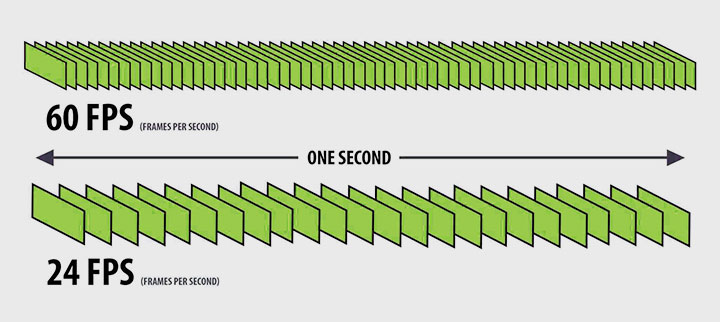
If during gameplay the frequency drops below 30 FPS, then our brain is already able to recognize individual frames. Thus, low FPS values make the video uneven and choppy. In addition to a noticeable loss of smoothness, input lag (response delay) may occur to commands sent from a mouse, keyboard or gamepad, or lags and freezes, which means that your online rival is probably ahead of you.
FPS in games and movies — what's the difference?
While gamers are usually governed by the rule that the higher the frame rate, generally the better, in movies everything is different. Here, 24 FPS is generally accepted as the standard. This is what provides the most comfortable movie-viewing experience for the viewer.
The Lumière brothers initially chose 16 FPS due to economic reasons. However, during the silent movie era, FPS varied as projectionists adjusted speeds manually. This became obsolete with the addition of soundtracks, leading to a push for standardization. The U.S. film industry settled on 24 FPS, striking a balance between smoothness, film usage, and equipment load.
The vast majority of movies today are made at 24 FPS, although there are some exceptions. For example, The Hobbit and Avatar: Path of Water were created in High Frame Rate format with double the 48 FPS. Such a video sequence looks smoother, but not all projectors in cinemas can easily cope with it, because they are designed for 24 frames per second. By the way, even though modern TVs can produce 60 or even 120 FPS, they often have a profile mode for movie viewing with an indicator of 24 FPS. For example, at LG it is called Filmmaker Mode.
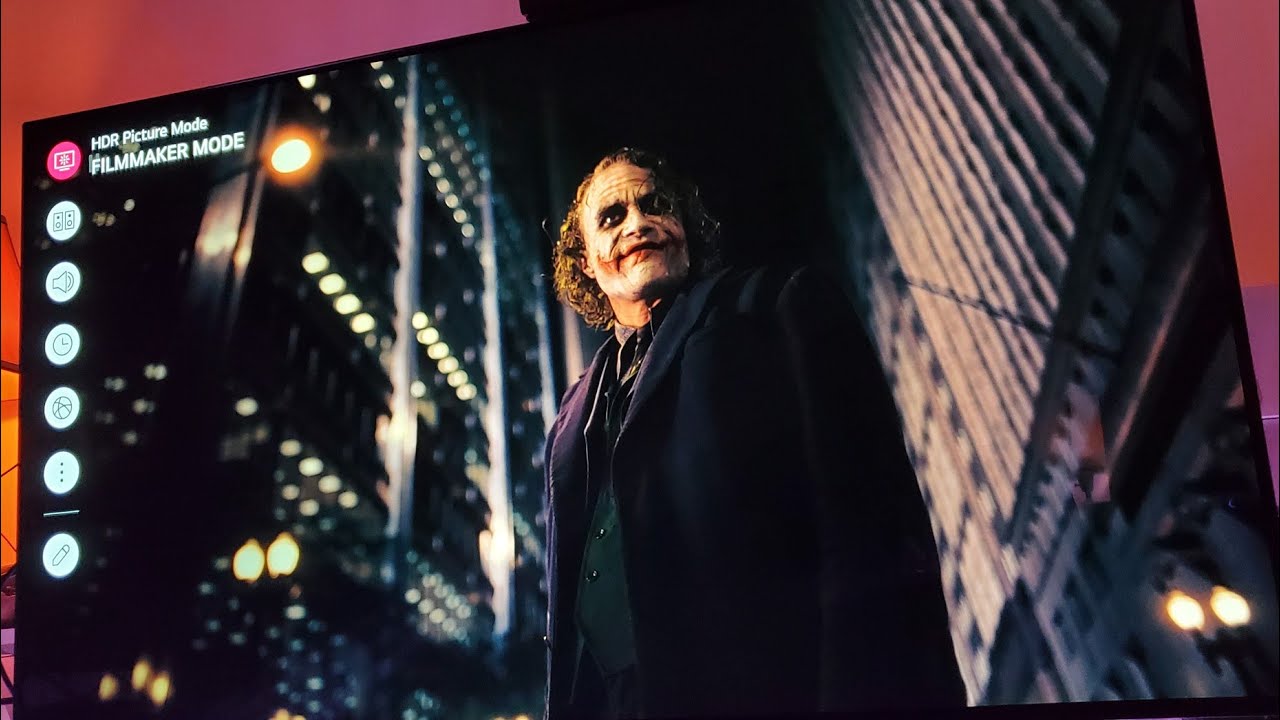
Why are things different in games and why do games often need more FPS for a comfortable, smooth image? There are two reasons. Unpredictability and less standardization of gameplay.
In a movie, the next frame is always known, and the transition to a new image is already laid down in the previous frame. Accordingly, high speed is not required for good smoothness. In games, the next image is conditioned by the actions of gamers and preparation of the transition as in movies is not possible. Therefore, here it is necessary to speed up the video sequence and increase the number of frames for normal perception.
In the gaming industry, it is extremely difficult to achieve the same standardization at the content production stage as in movies. Something similar is only possible in console games. So, if a game is created for a specific console, then the developer knows its components and competently optimizes his product for them.
The capabilities of console hardware are not limitless, which means that the pursuit of record frame rates is difficult. But this is not required. Thus, films are created in 24 fps format for cinemas, and look very convincing. Similarly, console games until recently were made specifically for Sony and Microsoft consoles, where 30 FPS was the norm.
The situation changed with the release of the PlayStation 5 and Xbox Series X, for which studios began making games with 60 FPS on a larger scale. At the same time, Sony and Microsoft say that their best consoles are ready to produce 120 FPS, although only at certain settings. The list of such games is constantly increasing. Among them we can highlight, for example, Fortnite, Call of Duty: Warzone 2.0, Overwatch 2, Doom Eternal, Rainbow Six Siege and others.

With computer games everything is much more complicated. Here, components and their combinations are very variable, and new graphics cards and processors appear frequently. Accordingly, there is no talk of standardization during development. But it is possible to provide support for the highest frequencies, which are produced by top-end hardware at the time of release. That's why on a PC, in theory, you can get not only 60 or 120, but also 240+ FPS.
Stable FPS on PC and what is Frame Pacing
In movies and console games, as a rule, a stable FPS is achieved, and in practice this is also the key to a comfortable video experience. On PCs, due to the abundance of hardware configurations, we have to talk about three values at once:
- maximum frequency — an indicator limited by the capabilities of the hardware or a specific game;
- Average FPS — characterizes the overall system performance. This frame rate is not necessarily stable, which we will talk about below;
- minimum frequency — value for the most loaded game moments.
For example, your PC and monitor are capable of producing even higher than 120 FPS in a certain game, but in many scenes the minimum FPS drops to 30 or even lower. These drops are often worse than the same stable 30 FPS on a console. Each sudden drop is a delay (lag) and image artifacts. What's the reason for this? The answer lies in another slightly less obvious indicator — Frame Pacing. In fact, it is the time of outputting one frame (duration of rendering). If Frame Pacing changes, the feeling of smoothness is not present.
Let's look at the connection between FPS and Frame Pacing using a simple example: Masha and Misha are riding scooters in the park. In a minute they travel the same distance of 120 meters. It turns out that their speed is equal. Essentially, it's like the same average FPS on PC and console. But Misha drives at the same pace for the whole minute, and Masha stays next to her friend for the first 5 seconds, then almost stops, then speeds up and overtakes Misha, then slows down again, etc. So, a boy overcomes 2 meters per second, and for a girl everything is very varied from the conditional 0.1 to 6 m/s. The same thing happens with Frame Pacing. It is logical that Misha’s movement on the scooter seems smooth, but the same cannot be said about Masha — it is a chaos.
Similarly with frame rate: stability is often more important than just high peak values with constant variations. That's why in the gaming sphere, if someone speaks about 30, 60 or 120 FPS, it is the stable values that are used.
How much FPS is needed in games?

With consoles everything is quite simple:
- before the next-gen era (the release of the PS 5 and Xbox Series X, 30 FPS was enough for everyone, since there was almost no alternative;
- nowadays, more and more console games support 60 FPS;
- in some new (or regularly updated) titles, 120 FPS is allowed.
If you can set both 30 and 120 FPS, which is better? It all depends on the genre and needs. To make it more colorful and cinematic, it is better to set 30 FPS and add visual effects (if such options exist). This option is suitable for most single-player console games. To achieve excellent video smoothness, which is important for multiplayer shooters and other genres with dynamic scenes, a higher frame rate (minimum 60 FPS) is preferable.
The dispersion of frame rates for computer games is usually much more noticeable. Below are the main recommendations:
- from 40 to 60 are the basic values for comfortable gameplay on a PC without noticeable delays. Such indicators are suitable for offline games, casual gaming, arcades like World of Tanks (but higher FPS numbers are also welcome here);
- from 60 to 100 are good indicators for a demanding amateur gamer and a fan of AAA titles (high-budget games). With such a frame rate it is pleasant to play first-person shooters, MOBA genres, strategies, racing and sports simulators;
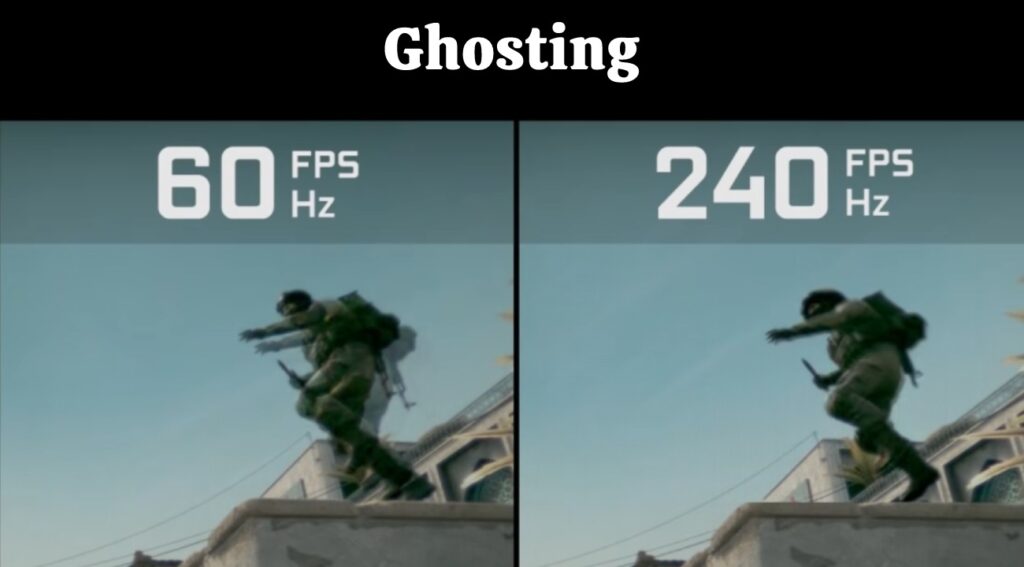
- 120 is a good value for dedicated fans of Counter-Strike or similar shooters;
- 200 and more are numbers for demanding enthusiasts and professional eSports players. Only this experienced category of users can appreciate the difference with the conventional 120 FPS, including getting extra milliseconds to react (for example, aiming the sight) and improving gaming results (quality of shooting).
What do FPS in games depend on?
Factors that directly determine (limit) the frame rate for the user include the following:

- Image output device. In the case of consoles, this is usually a TV, and with a PC, a monitor. FPS depends on the screen refresh rate. So, for TV the standard value is 60 Hz, and for cooler models it is 120 Hz. Among monitors, the spread in Hertz is noticeably greater. Budget models today have from 60 to 90 Hz, displays with indicators from 120 (144) to 240 Hz are considered the norm for games, and top models support more than 300 Hz. For example, the Dell Alienware AW2524HF boasts a value of 540 Hz. The race for record-breaking performance is rarely justified, but if you want conditional 120 FPS, with the simplest monitor it's physically impossible to exceed 60 FPS.
- Features of the game. In some titles with complex detailed graphics, it is simply impossible to set the settings to more than 60 or 120 FPS.
- Graphics card performance. The main parameters here are the amount of video memory and its frequency.
- Processor power. It plays a less important role than the graphics card, but exactly the CPU gives commands to the graphics card to process images.
Note that the graphics card and processor limit stable frame rates. That is, relatively poor hardware does not mean that you cannot achieve 144 Hz in any game at all, but you definitely won’t be able to keep it there all the time. On steep settings and at high detail, there will be highly noticeable Frame Pacing drops.
Factors that also affect FPS, but not as much:
- relevance of video drivers;
- quality of cooling, the temperature of the processor and graphics card under load;
- version of the operating system (in newer operating systems you can find special gaming modes aimed at improving the smoothness of the video sequence);
- stability and speed of the Internet connection (for online games).
How to determine FPS?
There are several ways to help you understand the frame rate in a particular game:
- Running a FPS counter inside the game. It can be a simple frequency display or a benchmark, i.e. a special testing mode. The latter allows you to identify the maximum FPS values under different loads, for example, on an empty game location or with crowds of characters and active battles with visual effects. The minus of the method is that not every game has such a counter or benchmark.
- Enable performance monitoring in games on Windows 10. The counter is available in the Xbox Game Bar, which is activated in the operating system settings. After that, in the game, just press the Windows + G key combination to display a window with additional parameters.

- Using proprietary software Steam or GeForce Experience. These methods are relevant if you use the online platform from Valve or have a recent NVIDIA graphics card that supports the ShadowPlay function. The display of frame rates in both cases is configured in the Overlays section.
- Selecting a monitor with FPS display. Usually, the model's brand software allows you to customize a whole list of indicators that will be displayed over the gaming area. The range of monitors with this feature is quite wide, and the user can control the frequency regardless of the game, OS or graphics card used.
- Use of third party programs. Free software that can show the frame rate includes Fraps, NZXT CAM and MangoHUD (for Linux), although the general list of relevant utilities is much more extensive.
How to increase FPS for better gaming experience?
Let's list the main ways to increase the frame rate in computer games. They are listed in order from the simplest and most accessible to the more complex (or expensive):
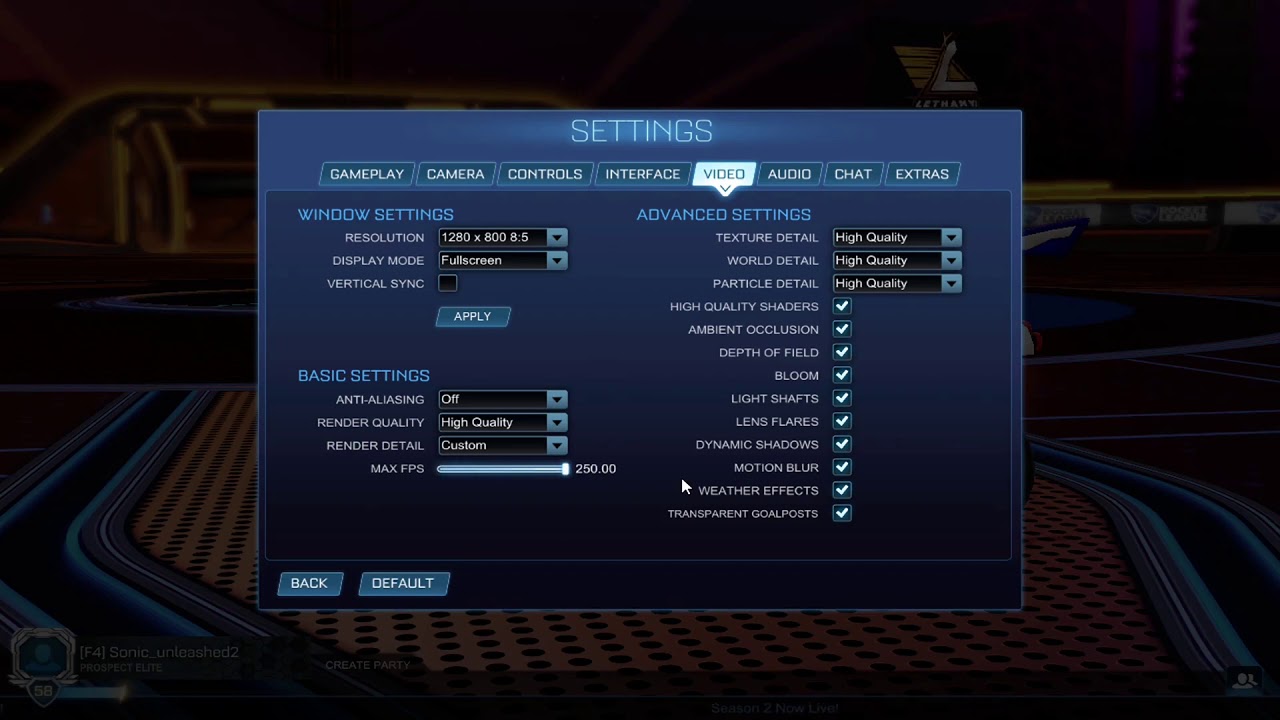
- Reducing resolution and graphics settings in the game.
- Checking the relevance and updating of graphics card drivers (especially important for relatively new adapters that are still being optimized by developers).
- Setting up the graphics card. For example, for Nvidia you can disable triple buffering, enable DLSS (Deep Learning Super Sampling), and set the texture filtering to “the highest performance”. For AMD, on the contrary, it is recommended to remove AI and OpenGL settings, reduce adaptive anti-aliasing and anisotropic filtering.
- Checking the operating system for viruses.
- OS optimization. The goal of this stage is to minimize resource usage by disabling unnecessary services, functions, and background programs. It is very important to follow the “first, do no harm” principle, which means that you should only change Windows or other OS settings if you fully understand their significance and possible consequences.
- If the previous steps did not produce the desired results, you can go the opposite way and forcibly limit FPS to increase the stability of the frame rate. The corresponding settings are available in the control panel of your graphics card.
- Using third-party game mods that quite radically reduce graphics settings.
- Independent overclocking of existing hardware.
- Single-point upgrade of the PC hardware, including adding RAM, installing an SSD, purchasing a new graphics card.
Conclusions
Of course, for comfortable gaming it is appropriate to strive for the highest frame rates. At the same time, stable indicators are important. The optimal value today can be considered a value of 60 FPS, which should be enough for most game lovers. Demanding gamers should aim for 120 FPS, but 200+ FPS is needed only by professional eSports players.
Please note that although frame rate indicators primarily depend on your monitor and hardware capabilities, optimization on the part of the developer also plays a big role. The balance between the smoothness of the video and the overall beauty (cinematography) of the image depends on the developer's efforts.
Articles, reviews, useful tips
All materials











































































